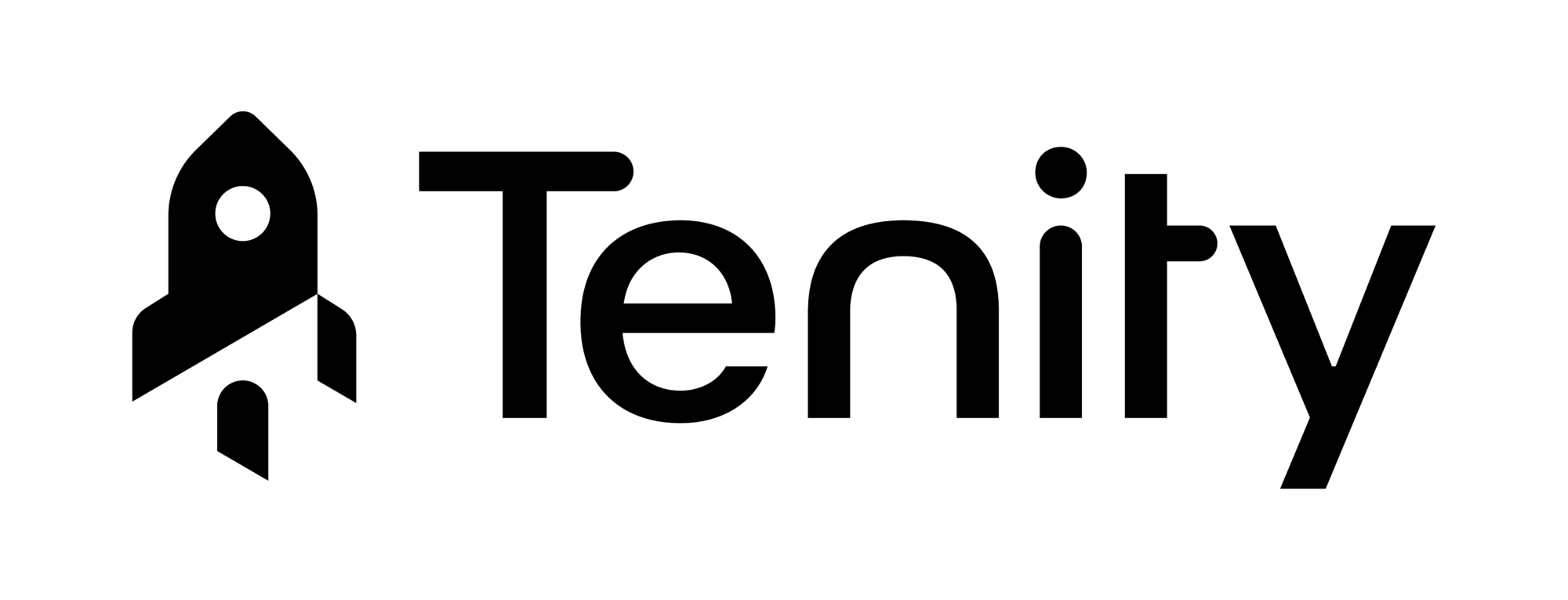Flexible Challenge pricing
Prices per active user/per month
(1, 3, 6, 12 months subscription discounts available)
SMB
100 to 200 users- Access to custom app and dashboard
- Support
- Drivers scores and stats
- Data analysis
- Diagnostic and recommendations
Large Companies
201 to 500 vehicles- Access to custom app and dashboard
- Dedicated Support
- Drivers scoring
- Data analysis
- Diagnostic and recommendations
- 1 year benchmarking
Enterprise
Over 500 vehicles- Access to custom app and dashboard
- Dedicated project manager
- Dedicated Support
- Drivers scoring
- Data analysis
- Data feed and integration
- Diagnostic and recommendations
- 1 year benchmarking
Your diagnostic in 5 easy steps
1
Test drive the app !
Please use the form at the bottom of this page. A member of the Drivata team will quickly reach out to invite you for a free test, estimate your needs, objectives and provide you with an estimate fitting the size of your fleet and your budget.
2
Personalized quote.
Test drive OK? sign the quote, you will receive all the practical information for setting it up and start using Drivata in not time…
3
Easy set up !
From you advisor, you will receive :
- Terms of Service
- Communication templates to motivate participation
- Links to IOS and Android apps to download
- Link to a secure administrator interface
- Technical support
4
The show is on the road….
Your advisor regularly reviews progress by emails and video calls.
Participants are regularly notified of their driving score via the app to keep their motivation intact.
5
Data Analytics.
You get weekly reports via the dashboard and analysis and recommendations of Drivata experts according to your data needs and business objectives.
FAQ
Before the start of a diagnostic, each employee receives an email from the project manager with the terms and conditions of use. Here is an excerpt from the answers to the most frequently asked questions:
How do I install the app on my phone?
It’s very simple! Download the app from the store accessible on your smartphone:
- App Store if you use an iPhone;
- Google Play Store if you use an Android.
How can I register and join my team / company?
Once the application is installed on your phone, you must create your account. To do this, it is essential to enter the name of your organization (or company), your first name, your last name (you can also use a pseudonym), an email and create a password.
If your organization does not exist, we invite you to contact the person in charge of the diagnostic in your company.
Why do I need to provide my email address to connect to the app?
Creating an account with your email allows you to retrieve your trip and score history if you change your phone or reinstall the app.
Please note that your email will not be shared with third parties and that your password is saved in an encrypted format to secure your account.
What data do your mobile apps collect?
Our Drivata apps collect the position, speed, heading, elevation, and date associated with these parameters.
They also recover the brand, model and software version of your phone. This facilitates user support in the event of a technical problem.
With which OS (software versions) are our mobile apps supported?
If you have an Android phone, our apps require Android 5.0 (Lollipop) or a more recent version to work optimally.
If you have an iPhone, they require iOS 9.0 or a more recent version.
Which phones are supported by your apps?
Our applications are compatible with all iPhones that support iOS 9.0 or higher.
On Android, there is a wide variety of smartphones. We do our best to cover all existing models and our apps have been tested on versions from Android 5.0 (Lollipop) to the most recent OS. If you are having trouble with your phone, we encourage you to contact us.
We are constantly improving our apps to make them compatible with all phones so that they can be used by as many people as possible.
Where should I place my phone while driving?
No concerns about that, we have designed our mobile apps to work regardless of the position of your phone in the vehicle.
How is the score displayed on the application's dashboard calculated?
The dashboard displays the average driving score, which takes into account the trips of the last 7 rolling days since the date of the last trip was made.
The maximum score is 10 and the minimum score is 0. Depending on the app you’re using, it is possible to swipe through different scores on the upper part of the dashboard: the eco-driving score, the safety score and the distracted driving score (please do not use of the phone while driving).
What are the driving contexts?
From the speed measurement (GPS), the app can identify five types of road contexts:
- traffic jam,
- urban traffic,
- dense urban traffic,
- extra-urban traffic,
- expressways.
Road contexts are not determined by mapping data but by observing your travel speed. For example, urban traffic conditions (at 30 miles/h) may occur if you drive on a highway on a busy or congested day.
What are the driving conditions?
For each trip, we deliver overall scores as well as contextualized scores according to the road context, but also driving conditions.
Thus we can provide information on the characteristics of the roads traveled obtained from cartographic data:
- weather conditions: cloudy, foggy, freezing, rainy, snowy, or clear weather;
- day or night trip;
- driving on weekdays or on weekends etc.
What are the scores calculated by the app and what do they indicate?
The app is a telematics solution that measures your driving behavior from smartphone sensors. It provides 3 indicators (or scores):
- The safety score that expresses the safety of your driving by analyzing the dynamic behavior of the vehicle on the road.
- The eco-driving score (energy efficiency) which is an indicator of achievable savings. This score quantifies the difference between the energy expenditure of the journey and the minimum value achievable with ideal driving experience.
- The distraction score which measures interactions with the smartphone while driving, which may disturb the driver’s attention and significantly increases the risk of an accident.
What is the safety score and how is it calculated?
Driving safety is assessed on the basis of a dynamic model of the vehicle. Our algorithm is based on the main physical characteristics of the vehicle (weight, wheelbase, engine, body type, etc.) by estimating the adherence between the tire and the road throughout the trip.
The safety score is calculated according to the distance of your journey and the number of occurrences of safety events (risk events). The app is able to detect high accelerations and sudden braking as well as exceeding adherence thresholds. The overall safety score includes these three variables (acceleration, braking, and adherence). The rating takes into account the road context (urban, extra-urban, motorway).
What is the eco-driving score and how is it calculated?
The eco-driving score measures the difference between the energy consumed and the minimum energy achievable on the journey. This score is constructed by comparing the vehicle’s travel speed achieved by the driver with a reference speed trajectory.
E.g. If you get a score of 8/10, you could have saved 20% of energy.
The app provides a reference, which is essential to assess potential gains or to compare drivers using different vehicles and not using the same roads. The algorithm for calculating this indicator is the result of several years of research and its principle has been patented.
What is the distracted driving score and how is it calculated?
Using the smartphone while driving (reading the screen, sending messages, using the phone) dramatically increases the risk of accidents. To sensitize drivers, the app measures the number of times the smartphone display has been unlocked and the total distance and time the phone screen has remained on.
Based on this information, the app returns a score out of 10 for each trip. The purpose of the distraction score is not to judge the driver but to make him/her aware of the risk.
Indeed, there is no miracle solution to reduce smartphone use while driving. However, recent studies indicate that driver awareness is key to changing behavior.